Bookkeeping Basics for Startup: A Complete Guide for 2025
Learn bookkeeping basics for Startups. From setup to compliance, this guide helps entrepreneurs manage finances and avoid costly mistakes in 2025.
Sanjima Akhter
5/9/20253 min read
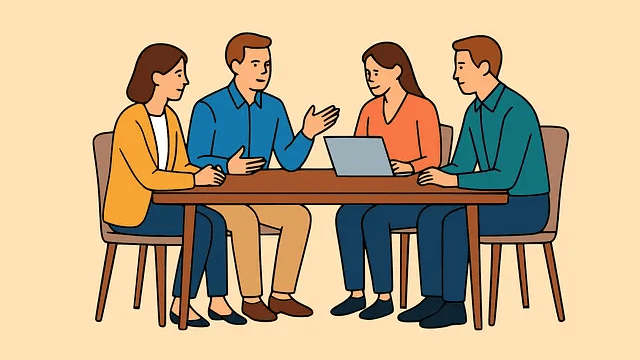

Why Bookkeeping Is Vital for Startups Success
Starting a business is exciting, but without solid financial records, it’s a recipe for chaos. Bookkeeping isn’t just about taxes—it’s about survival. It helps you manage cash flow, track performance, and make smart decisions.
Whether you're running a tech startups, freelance consultancy, or e-commerce store, this bookkeeping basics guide for startups is your go-to resource for 2025.
What Is Bookkeeping?
Bookkeeping is the process of consistently recording and organizing all financial transactions of a business.
These include:
Invoices
Receipts
Bank deposits and withdrawals
Payroll
Expenses
It's the foundation of accurate accounting and tax filing.
Bookkeeping vs. Accounting: What’s the Difference?
Bookkeeping:
Records day-to-day transactions
Tracks income, expenses, and cash flow
Basic compliance
Accounting
Interprets, analyses, and reports financial data
Produces financial statements
Strategic decision-making
Startup tip: Start with good bookkeeping—then layer on accounting as you grow.
Top Benefits of Bookkeeping for Startups:
Accurate Cash Flow Tracking
Financial Clarity for Growth
Easier Tax Filing
Investor Readiness
Regulatory Compliance (HMRC, VAT, MTD)
"Bookkeeping keeps your startup alive. Accounting helps it thrive."
Essential Bookkeeping Terms Every Startup Should Know
Learn These First:
Revenue: Total income from business activities
Expenses: Costs of running your business
Assets: Things your company owns (cash, property, tools)
Liabilities: Debts and obligations
Equity: Owner’s investment in the business
Accounts Payable (AP): Bills you owe suppliers
Accounts Receivable (AR): Money clients owe you
Chart of Accounts (CoA): Categories for tracking transactions
Understanding these terms will help you communicate with accountants, investors, and tax agencies.
How to Set Up Bookkeeping for Your Startup (Step-by-Step)
Step 1: Open a Business Bank Account
Keep personal and business finances separate.
Step 2: Choose a Bookkeeping System
Spreadsheets: Excel or Google Sheets
Software: QuickBooks, Xero, Free Agent
Step 3: Create a Chart of Accounts
Categorize all income, expense, and balance sheet accounts.
Step 4: Track Every Transaction
Every payment in and out should be recorded.
Step 5: Reconcile Monthly
Match your records with your bank statement.
Step 6: Back Up Documents
Use cloud storage (Google Drive, Dropbox) or a software-integrated app.
Bookkeeping Methods Explained: Single-Entry vs. Double-Entry
Single-Entry: Best for freelancers, very small startups.
How It Works- Records income & expense once
Double-Entry: Best for Limited companies, VAT-registered startups.
How It Works- Records both debit and credit per transaction.
For UK companies, double-entry is recommended for HMRC compliance and scalability.
Best Bookkeeping Software for Startups in the UK (2025)
Tool
QuickBooks: Best for general small businesses
Xero: Suitable forTech-savvy startups
FreeAgent: Freelancers & contractors
Zoho Books: Cost-conscious startups
Wave: Solopreneurs
Use MTD-compatible software if VAT-registered in the UK.
DIY Bookkeeping vs. Hiring a Bookkeeper
Do-It-Yourself (DIY)
Pros: Cost-saving, good for understanding finances
Cons: Time-consuming, risk of errors
Hiring a Bookkeeper
Pros: Saves time, ensures HMRC compliance
Cons: Costs more, especially in early stages
Pro tip: Use software for daily tracking + an accountant for quarterly or annual reviews.
Avoid These 5 Common Bookkeeping Mistakes
Mixing personal and business expenses
Forgetting to record cash payments
Not saving receipts or invoices
Not reconciling monthly
Waiting until year-end
Mistakes can lead to HMRC penalties or missed tax deductions.
HMRC Compliance for UK Startups (2025)
As a UK startup, you must stay on top of your legal obligations:
Register for VAT if turnover > £90,000
Use Making Tax Digital (MTD) compatible software
Submit Corporation Tax returns via HMRC
Self-assess if you're a sole trader or receive dividends
Store digital records and keep them for at least 6 years.
Monthly, Quarterly & Annual Bookkeeping Tasks
📆 Monthly
Reconcile accounts
Record all transactions
Follow up on unpaid invoices
📅 Quarterly
File VAT returns (if applicable)
Review your profit and loss
Forecast cash flow
🗓️ Annually
Prepare end-of-year accounts
Submit taxes to HMRC
Review growth and future goals
When Should Startups Hire an Accountant?
Hire an accountant if your business:
Grows beyond £50,000 annual revenue
Is VAT registered
Has employees
Raises outside investment
Trades internationally
Let a professional handle compliance so you can focus on growth.
Conclusion: Start Smart with Bookkeeping
Bookkeeping isn’t optional—it’s essential. Whether you're doing it yourself or hiring help, setting up proper bookkeeping from the beginning gives your startup the data clarity, compliance, and confidence it needs to grow.
Need help setting up your bookkeeping in the UK? TaxTrim Assist offers expert startup support.
FAQ: Bookkeeping for Startups
Q: Can I use spreadsheets for startup bookkeeping?
Yes, but software is better for automation and accuracy as you grow.
Q: How often should I do bookkeeping?
Ideally weekly, but at least monthly to stay organized.
Q: Do I need a bookkeeper if I use Xero or QuickBooks?
Software helps, but a bookkeeper ensures you stay HMRC-compliant.
Q: What’s the best bookkeeping software for UK startups?
Xero, QuickBooks, and FreeAgent are MTD-compliant and user-friendly.
Next Steps for Startup Founders
Open a business bank account
Pick your bookkeeping tool
Start recording transactions this week
Bookmark this guide for reference
Services
Expert financial management for your business needs.
Contact
About
+441234567890
© 2024. All rights reserved.
